Troubleshoot issues with signing in
Learn how to troubleshoot some of the most common issues.
Written by Grant Gadoci
Updated over a week ago
Updated over a week ago
If you’re having trouble signing in to Restaurantology, use this guide to troubleshoot the most common issues and get back on track.
You forgot your password
From the login pop-up window, tap Need help? then click Forgot password.
Follow the steps to recover your credentials. Once you’re signed back in, you can set a new password for your account.
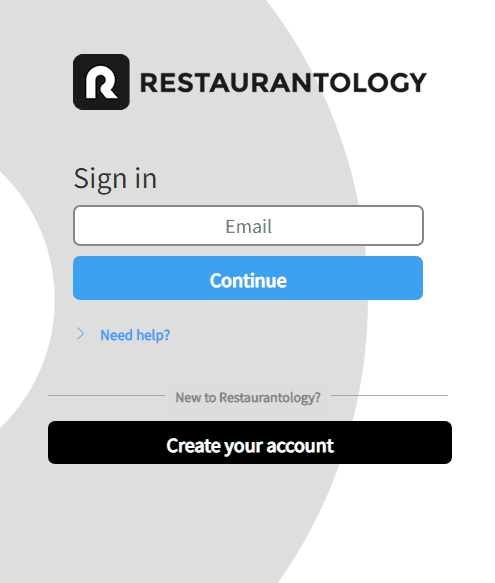
You’re not receiving emails
- Confirm you’re using the correct email address. If you have both personal and work email accounts, make sure you’re signing in with the correct one.
- Check your spam folder. If you don’t see Restaurantology emails in your inbox or spam folder—or if links in our emails are expiring—contact us at support@restaurantology.io.
Your organization hasn’t activated your license yet
If you’re part of an organization partnered with Restaurantology and have not received your welcome email, contact your system administrator to confirm that your license has been provisioned.
[!TIP]
Still having trouble? Let us know and someone from our Support team will assist you.

