Sidebar viewing modes
Three viewing modes depending on what you need and how you'd like to see it.
Updated over a week ago
The Restaurantology sidebar offers three different viewing modes to fit how you want to interact with the data:
- Compact-viewing mode
- Extended-viewing mode
- Full-viewing mode
To switch between viewing modes, hover your mouse over the Restaurantology icon. A toggle menu will appear, allowing you to select the viewing mode you prefer.

Extended-viewing mode provides additional data-rich widgets, including:
- Unit Trend – Last 6 Months
- More Like This
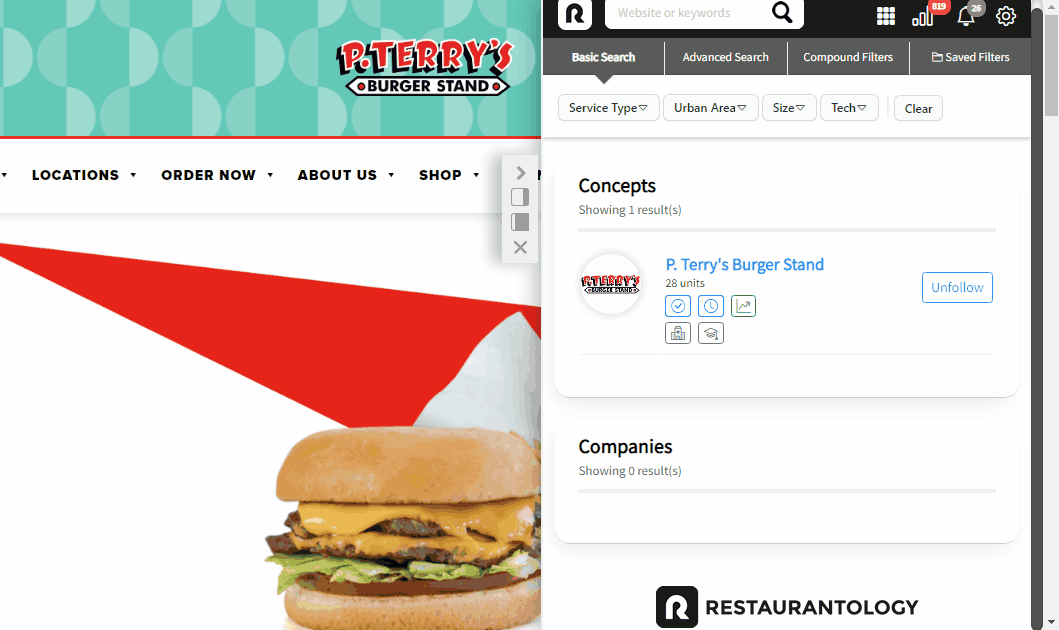
To close the Restaurantology sidebar and remove the icon from your screen, hover your mouse over the Restaurantology icon and click the X. To reopen the sidebar, click the Restaurantology icon again in your Chrome extension tray.
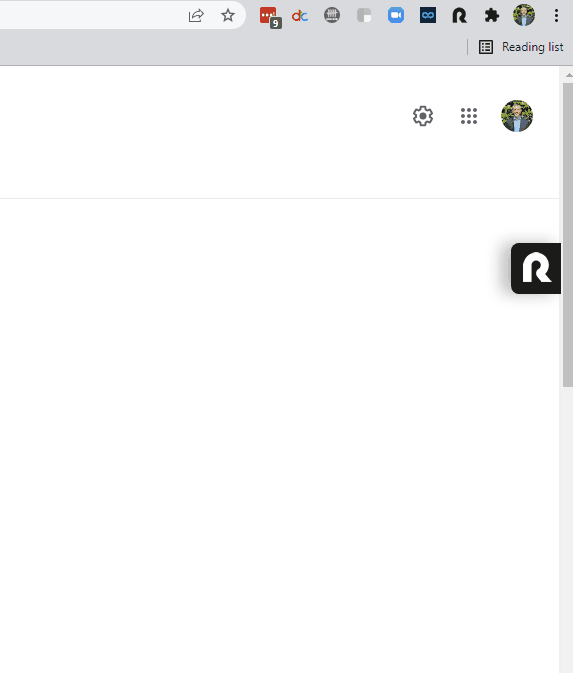
[!TIP]
Ready to start exploring profiles? Learn how to search and browse in Restaurantology.

