Viewing Restaurantology market intelligence on Salesforce Account records
How to view and use Restaurantology insights directly on Salesforce Account records.
Updated over a week ago
As a standard user of Restaurantology, you have access to powerful market intelligence that can enhance prospecting, customer engagement, and territory planning. This article explains where to find Restaurantology data on Salesforce Account records and how to use it effectively.
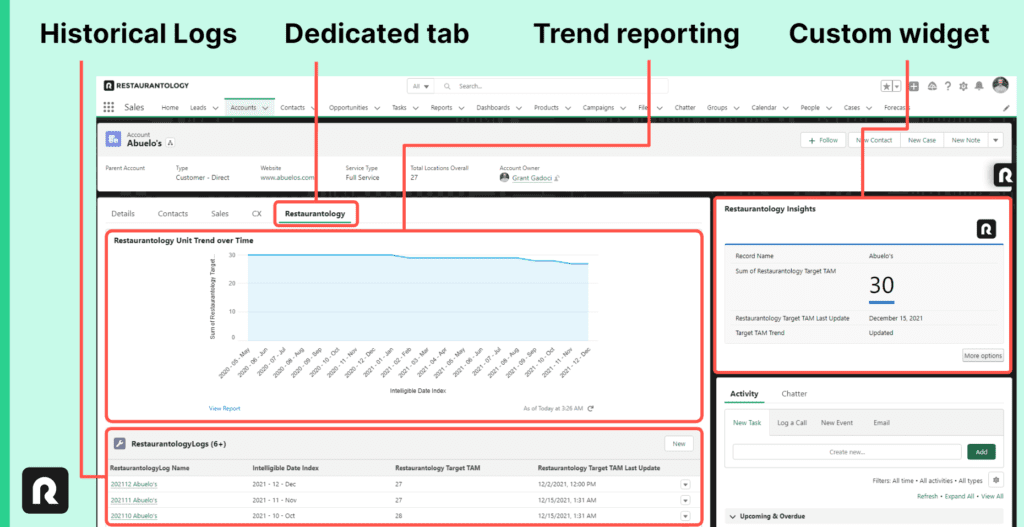
Viewing Restaurantology insights on Accounts
Custom fields
Restaurantology adds custom fields to Account records via the managed package. These fields include:
- Total Locations Overall
- Service Type
- Known For
- Latest Restaurantology Tech Data
These fields are validated and updated monthly. They can be included in custom reports and dashboards to provide a comprehensive view of prospects and customers.
Related RestaurantologyLogs
RestaurantologyLogs are related to Account records and provide both the most recent and historical insights. These logs include firmographic, technographic, territory, and lifecycle data. While not included by default in Salesforce page layouts, admins can add a component for these related records. We often recommend placing them within a dedicated sub-tab on the Account layout for easy access.
Use RestaurantologyLogs to:
- Understand industry trends
- Review historical detections
- Reference account growth or technology adoption
Visualforce component
The Restaurantology Visualforce widget can be added to Account layouts by an admin. This component displays high-level details such as:
- Unit counts
- Service type
- Trading area
- Latest technology detections
The widget gives users a quick overview without navigating away from the Account record.
Note for admins
Admins ensure that standard users can fully leverage Restaurantology insights. To support this:
- Add the custom fields, lookups, and Visualforce component to existing and new Account page layouts
- Customize the Visualforce component appearance in the Restaurantology App Center under Setup & Settings > Settings and Maintenancea

