How to use Restaurantology: your quick start guide
Step by step instructions for setting up Restaurantology.
Updated over a week ago
Welcome to Restaurantology, your streamlined source for restaurant market intelligence. Our platform transforms the way individuals and businesses understand the restaurant industry, making it faster and easier to find, analyze, and apply verified data. To help you get started, follow the quick guide below.
[!TIP]
When you’re ready for more, explore our Restaurantology tips & tutorials.
Using the sidebar
Restaurantology’s Chrome extension adds a sidebar to your browser, providing a simple way to access reliable data, track notifications, follow restaurant profiles, and share your findings with your team.
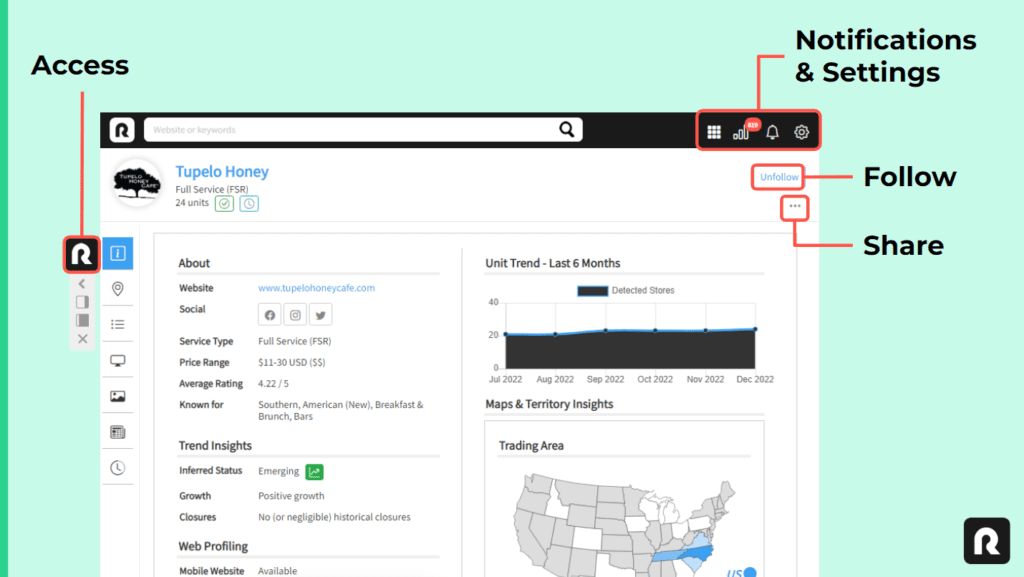
Access
Click on the floating Restaurantology icon to open the sidebar. Hover over the icon for size options or drag it to reposition. Click the X on hover to close the extension.
Notifications and settings
Use the top system tray to quickly access your dashboard, usage summary, notification center, and system settings.
Follow
You can follow profiles for faster access to key accounts and receive targeted notifications when firmographic or technographic insights change.
Share
Use Flag for Review or Share to export a compact profile summary for external communication.
Searching and browsing
Restaurantology offers several ways to search and browse through our insights database, helping you move quickly from curiosity to action.
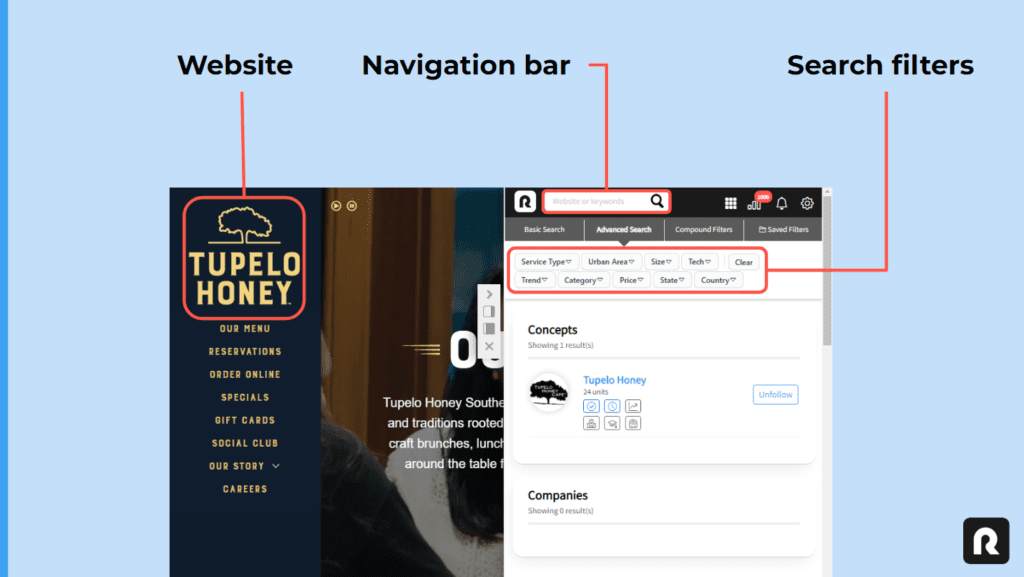
Website URL scan
When you open the extension, Restaurantology automatically scans the current webpage URL and searches our database for a match. Suggested profiles appear in the Concept and Company search results.
Navigation bar
The navigation bar allows you to globally search across 15,000+ multi-unit restaurant concepts and companies. Enter a keyword, phrase, or website URL to find relevant matches.
Search filters
Advanced search filters help you segment the industry into micro-targeted groups. Browse based on geography, tech stack, unit size, and more—without the noise of outdated or bad data.
Exploring profiles
Each Restaurantology profile gives you a comprehensive view of a brand’s operational footprint, technology use, and more.
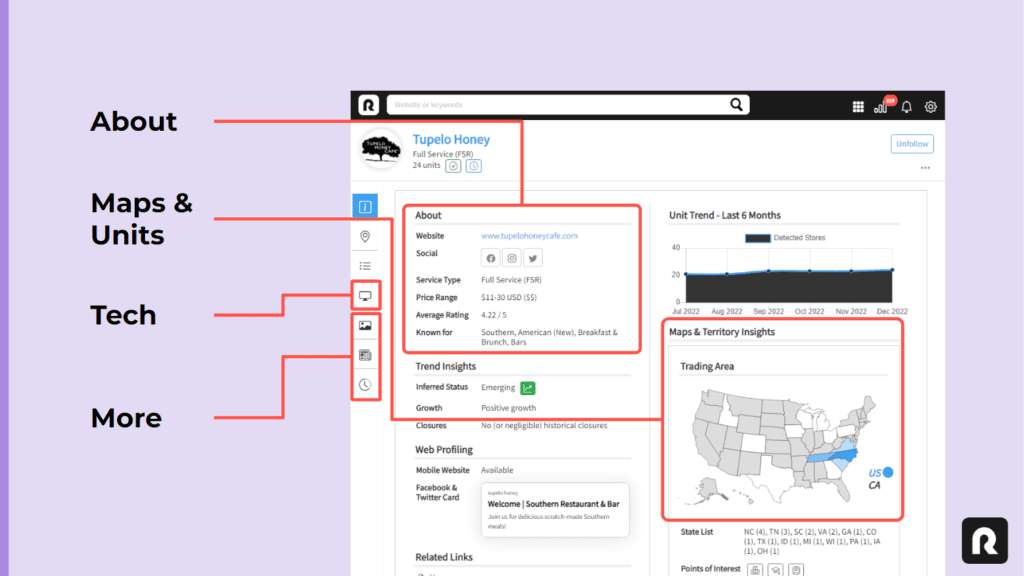
About
Our About section maps siloed, publicly available data into consistent firmographic profiles. Details can include unit counts, service type, ownership hierarchies, and estimated price ranges.
Maps and units
Review territory analytics, trend charts, and Excel-style unit lists to understand each brand’s trading area and track changes over time.
Tech
Monthly updates to our technographic insights help you identify technology gaps, spot competitors, and align partnership strategies.
More
Explore photos, news articles, and profile history—everything you need to qualify a deal quickly without wasting an afternoon.

